Application security management
The Application ID is the unique key that MyWakes uses to identify your project.
Application Id
Application ID is automatically assigned by MyWakes when you create a project. Note that MyWakes creates also an Application Key that is used in MyWakes Legacy Web API Tracking Interface.
Find and select your Application on the main page to see some information about it:
- Application Id: the unique Application Identifier
- Key: a key used for legacy Web API along with Application Id
- URL Rest API: full URI path for REST endpoints
- URL Web API (legacy): full URI path for legacy Web API
- Users mode: is the kind of privacy your users have between "Shared", "Private and MyWakes", "Private only"
- Permissions: is the list of enabled interfaces for your App based on the endpoints you are planning to use
- Filter mode: is the IP filter setting, "Never - Empty" means that no filter has been set, otherwise you can see what kind of filter is set
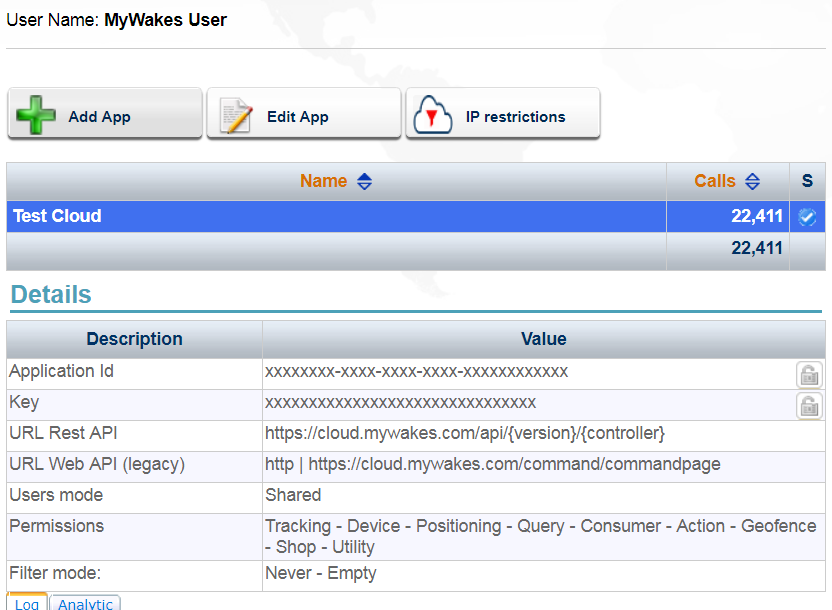
Call MyWakes endpoints by setting the X-MyWakes-Application-Id header's key:
X-MyWakes-Application-Id: xxxxxxxx-xxxx-xxxx-xxxx-xxxxxxxxxxxx
IP Filtering
To avoid unauthorized access to your Application it is possible to set up the IP filter by clicking IP Restrictions button
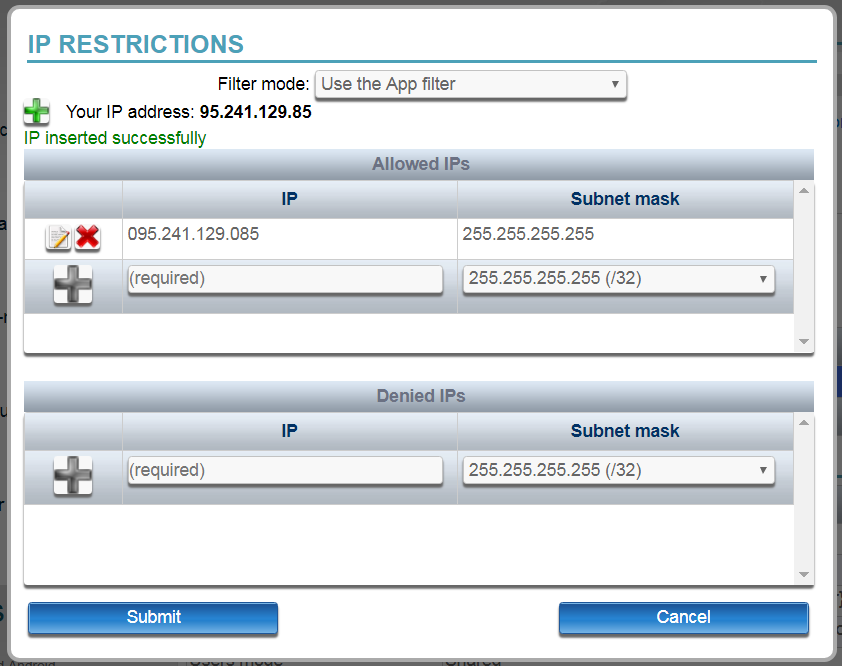
Thanks to IP Filter you be will able to avoid unauthorized clients to call our APIs by using your Application Id.