radariframetoshow
Returns a one-shot token in order to render MyWakes Radar Gadget
Here is an example of how the Gadget looks like:
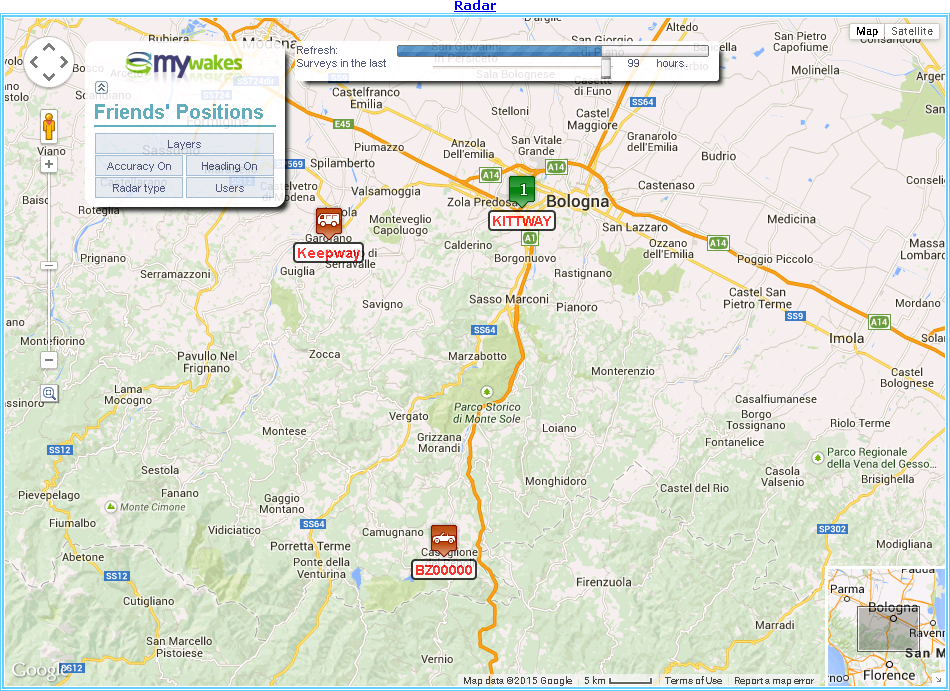
Command's fields description:
-
txtUser1 field is the “username” of MyWakes account.
-
txtUser2 field is the “password” of MyWakes account.
-
txtCommand field contains the command: “radariframetoshow”.
-
txtFormat optional field specifies txtParameters and response formats. more info.
-
txtParameter field contains a structure like this:
Where
-
<type> mandatory. Radar type to look at. Can be:
-
0 (zero) private radar
-
1 (one) friends' radar
-
2 public radar
-
<title> optional. Iframe Gadget title. Default value is “Radar viewer”.
-
<width> optional. Gadget width. Default value is 950.
-
<height> optional. Gadget height. Default value is 700.
-
<border> optional. Gadget border type. Default value is “empty”. Can be:
-
empty
-
single
-
blue
-
green
-
red
-
f1
-
f2
-
f3
-
f4
-
f5
-
f6
-
f7
-
f8
-
f9
-
f10
-
<map> optional. Map type. Default value is 1 (one). Can be:
-
1 (uno) Map.
-
2 Satellite.
-
3 Hybrid.
-
4 Terrain.
-
<lang> optional. Language. Default value is “en-US”. Can be:
-
“en-US” for english.
-
“it-IT” for italian.
-
“fr-FR” for french.
-
<secure> optional. Sets the communication protocol for returned IFrame. Default value is 2 (two). It can be:
-
0 (zero) force the IFrame to use http protocol.
-
1 (one) force the IFrame to use https protocol.
-
2 returns the IFrame using the same protocol of the “trackiframetoshow” command request.
-
<time> mandatory, date and time in UTC. The accepted format is “yyyyMMddhhmmss”.
-
txtProvider field must contain the application calling ID and generated characters.
-
txtSignature field must contain the signature based on the string made of “Command Name” + “time” + “generated character to 32”.
Looking at the previous example, the string on which calculate the check will be:
“radariframetoshow20101112173025x”
Therefore the txtProvider field will be:
“76a865d4-fab8-51cd-ba78-2da325f6955ax”