How to use the DLL methods
First of all you have to download MyWakesCalls library from our download page and add it to your solution or directly from Microsoft Visual Studio using Nuget Package Manager
Go to Tools -> NuGet Package Manager -> Package Manager Console
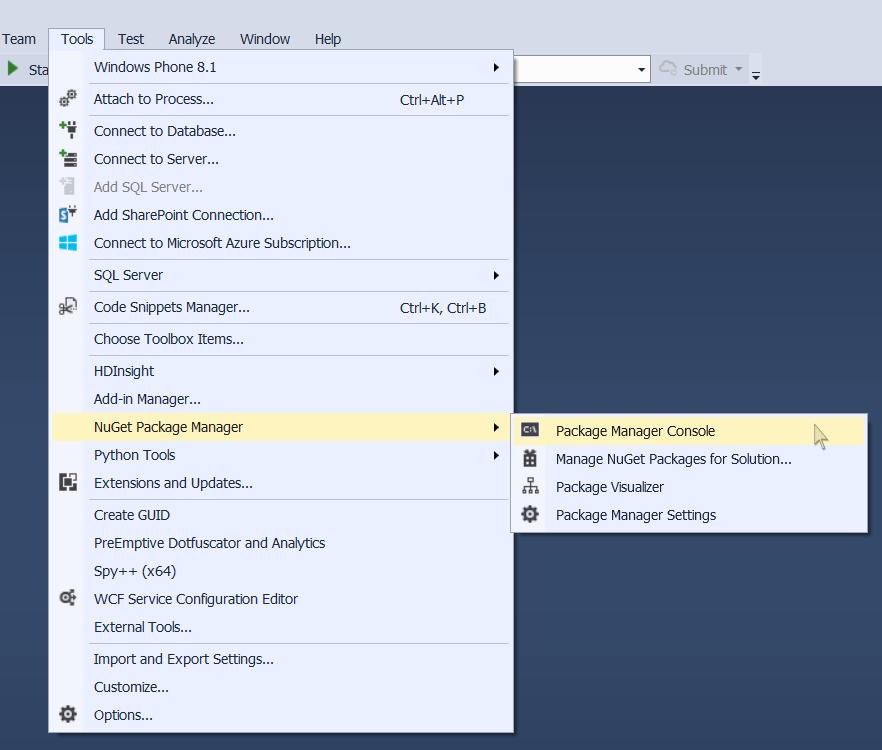
At PM> prompt write the following command: Install-Package MyWakesCalls
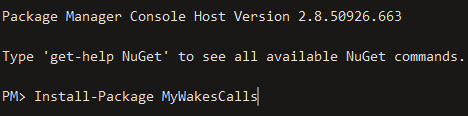
Alternatively, from NuGet Packages Management GUI, search for MyWakesCalls and press Install button
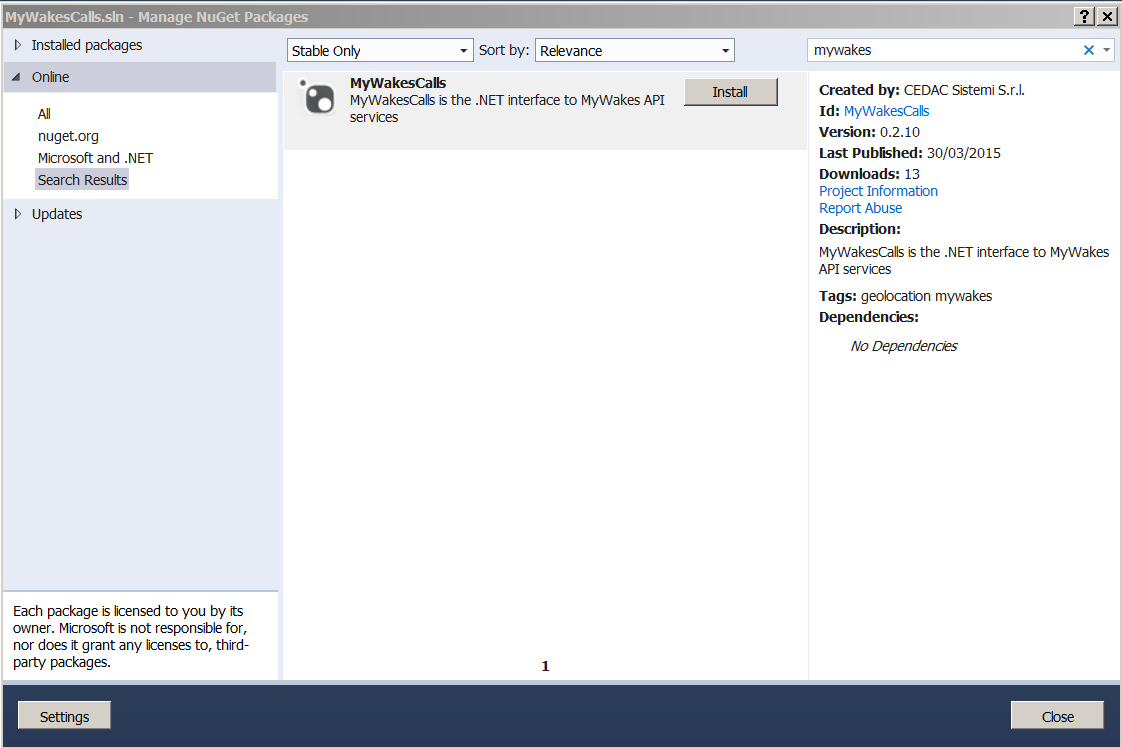
It is possible to find more information in our NuGet MyWakesCalls Page
Then you need to add a reference to MyWakesCalls with the using clause:
using MyWakesCalls;
You can start initializing Tracking object invoking the constructor:
Tracking
trackingObject =
new Tracking(string
<applicationId>,
string
<key>,
string
<url>);
Parameters:
|
string <applicationId>
|
A string containing Application ID received from MyWakes
|
|
string <key>
|
A string containing the Key received from MyWakes
|
|
string <url>
|
A string containing the http or https url received from MyWakes (without the protocol)
|
Example:
Tracking
trackingObject =
new Tracking(“xxx-xxx-xxx-xxx”, “xxx-xxx-xxx-xxx”, “...cloudcommand page”);