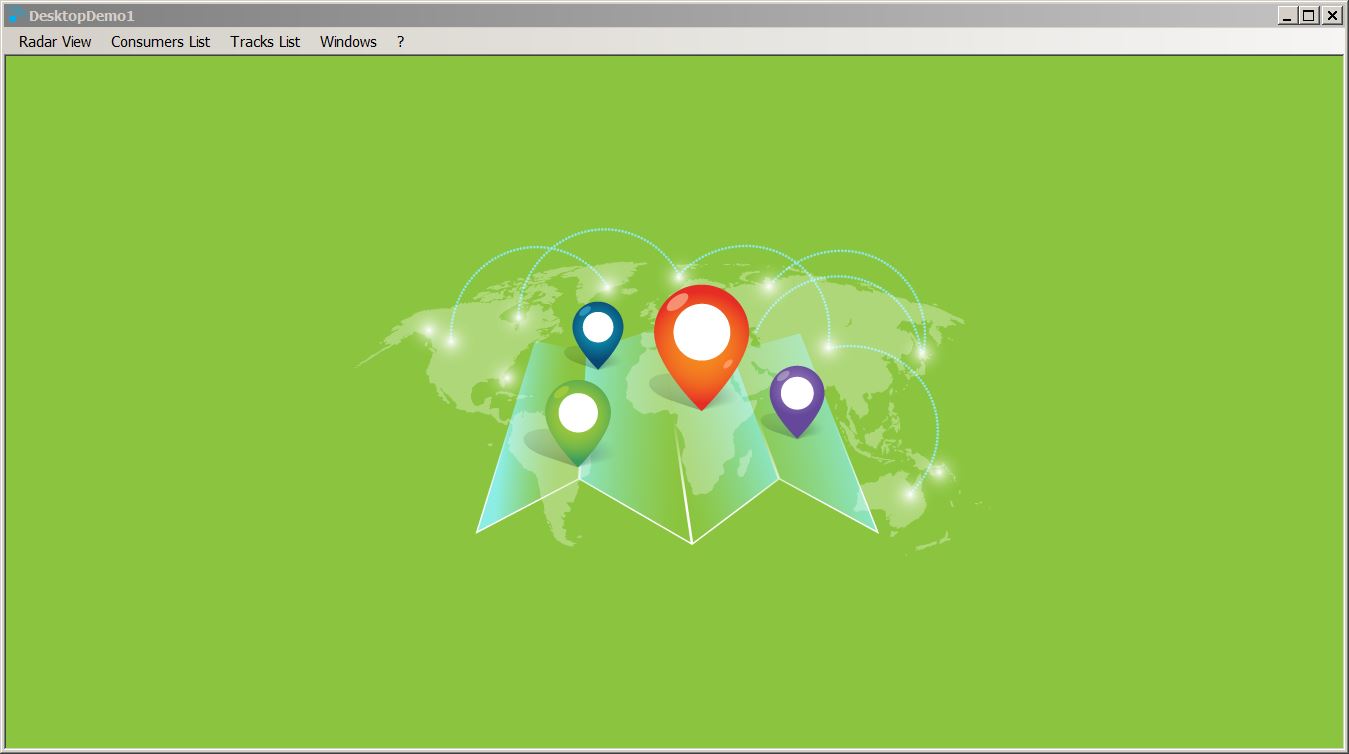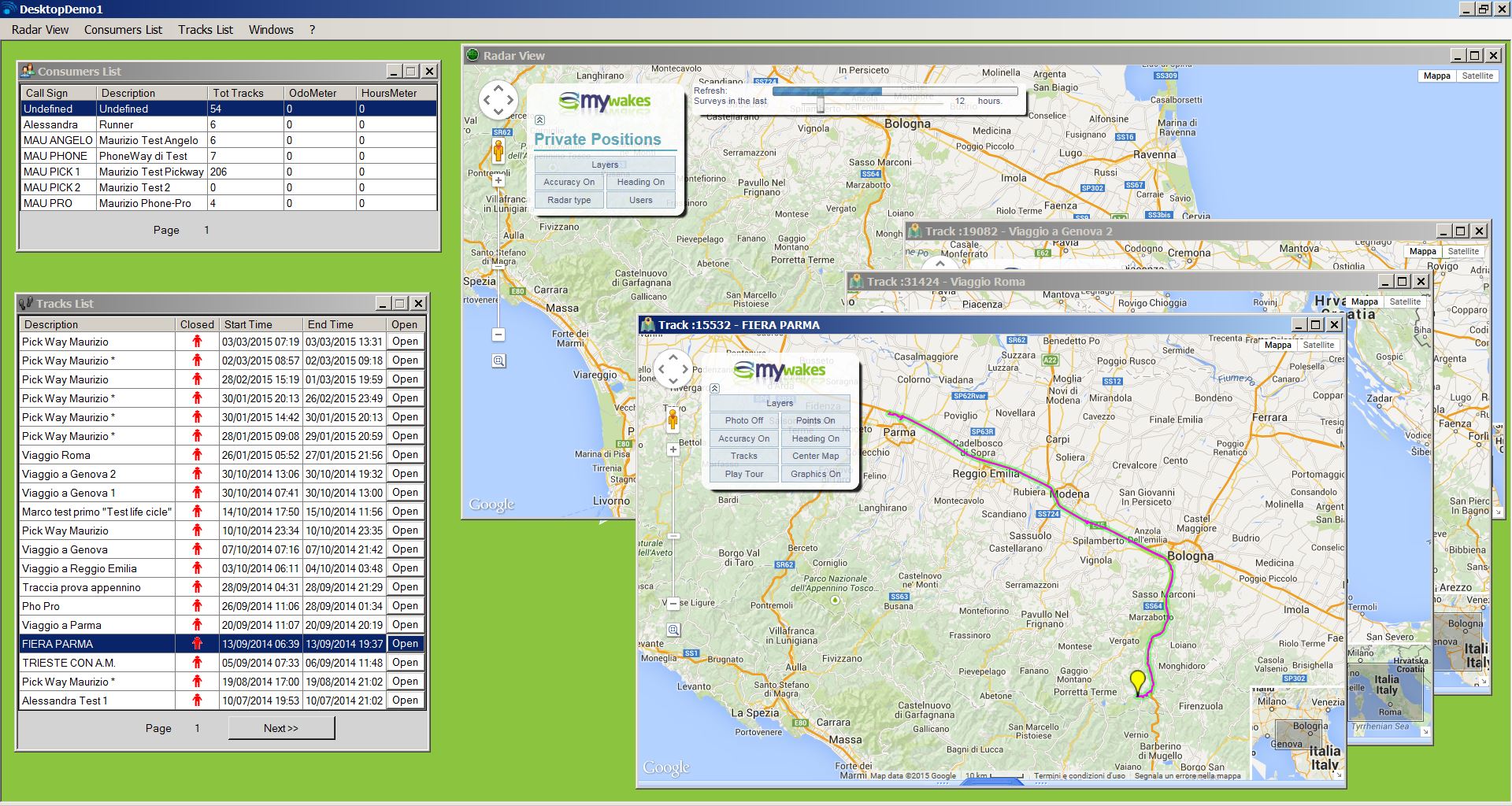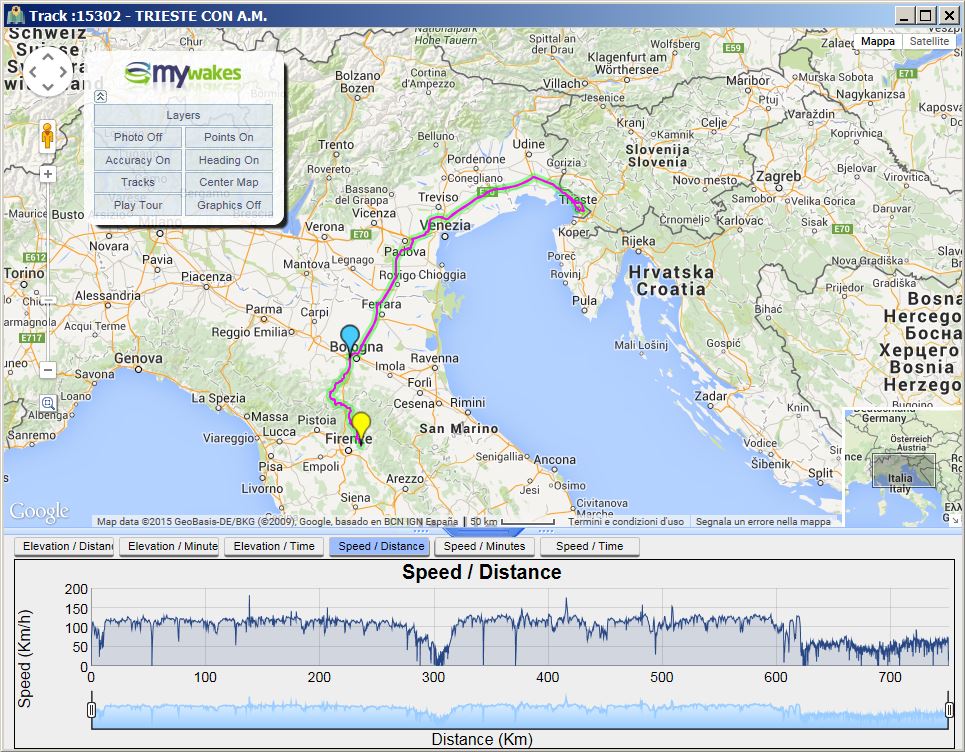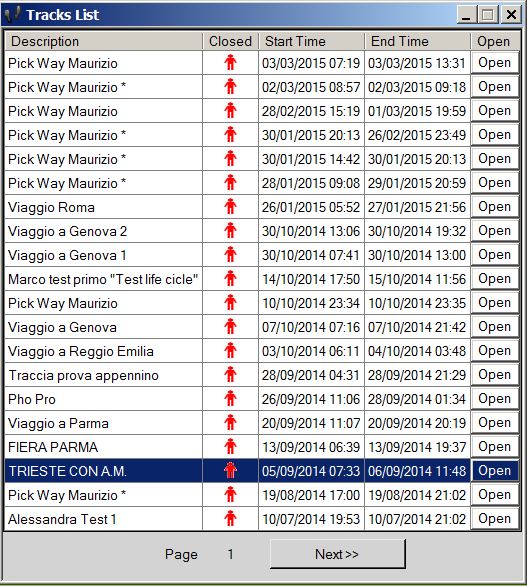Getting started with DesktopDemo2 application
This chapter describes how you can install and run the “DesktopDemo2” application downloadable from developer.mywakes.com.
In particular, this chapter covers the following:
Introduction to MyWakes Developer Desktop Demo2
In order to better understand the .NET DLL Interface to MyWakes WEB API you can download and run this “ready-to-use” Demo Desktop Application. This desktop application is a fully functional and well documented example of the powerful and neatness of our platform.
Prerequisites for using the Demonstration application
First of all you need to create a MyWakes account: you can do this at www.mywakes.com/anonymous/newuser.aspx page.
After that you have to ask for an Application ID (AppId) simply filling the form at www.mywakes.com/contact.aspx.
The desktop application is brought to you along with the .NET client library that you can generate at Download SDK page and that is placed in the /Libraries folder of the Solution.
The other requirements are that you have to download and Install Microsoft .NET Framework 4.5.1 with all service packs and updates and Microsoft Visual Studio 2008 or later.
The demo comes with clients for version 4.5.1. If you have a .NET lower version (2.0 or higher), download the client for your version at Download SDK page and replace it in the demo.
Performing configuration tasks after opening the demo
Download and unzip the file called DesktopDemo2.zip into a folder.
The folder hierarchy you will find should look like this:
Then open Microsoft Visual Studio simply double clicking the Visual Studio Solution's File named DesktopDemo2.sln.
When the project has opened take a look at App.config file and change custom values.
Here you can find that the needed settings are contained in <appSettings> section.
<appSettings>
<add key="AppId" value="YOUR_APPLICATION_ID" />
...
</appSettings>
|
AppId
|
Register as a MyWakes Developer filling this form: http://www.mywakes.com/contact.aspx then you will receive your ApplicationID that has a format like xxxxxxxx-xxxx-xxxx-xxxx-xxxxxxxxxxxx |
If you need to retrieve those information, such as AppId, later you can login into MyWakes web site and go to Profile / Your Application Id.
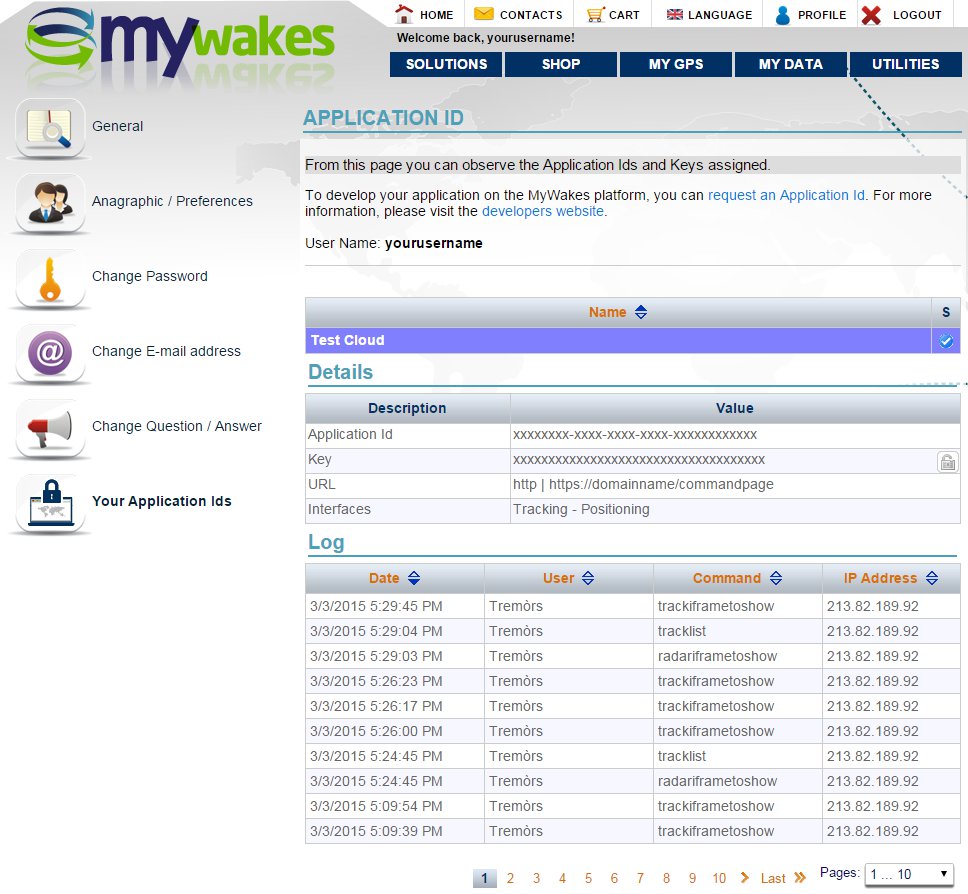
Feel free to look around all the code in this application and compile it or simply run the executable that you can find in Release Folder.
Running the demo
When you have finish to set up your demo you can execute it in Microsoft Visual Studio Environment, or the one you will find in Release folder, and see what happens!
Feel free to contact our developer support at www.mywakes.com/contact.aspx.
Screenshots