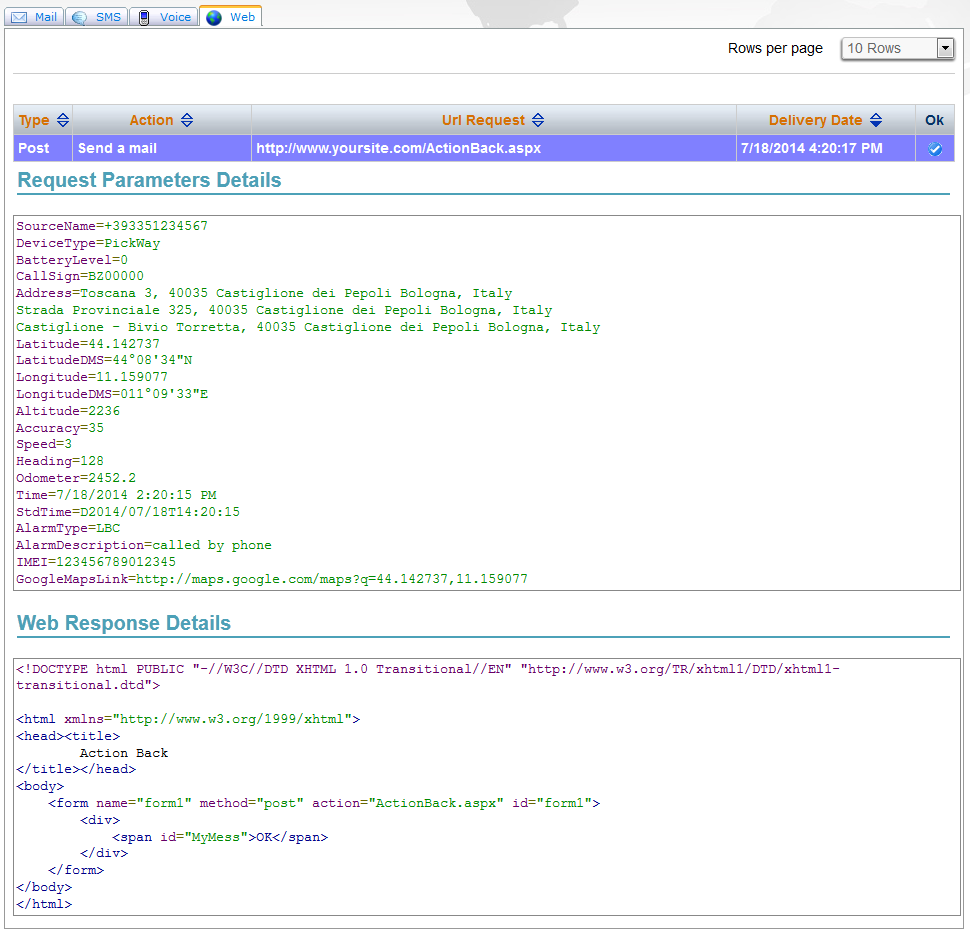How to trigger a Webhook when an event is raised
MyWakes Platform can raise many alarms depending on each device setting. For instance you can set up geographic fences, tow alarm, power on alarm etc.
When a behaviour is associated to an action, if the device raises a specific event, MyWakes triggers the linked action.
Each Action can consists in sending a mail, sending a SMS, make a phone call, raise an IFTTT event and, finally, trigger a custom webhook. A Webhook is an "user-defined" HTTP callback, can be either a POST, a GET, a PUT, a PATCH and a DELETE directly to to your specific web page or web service.
In order to configure your own web action go to My Data -> Actions
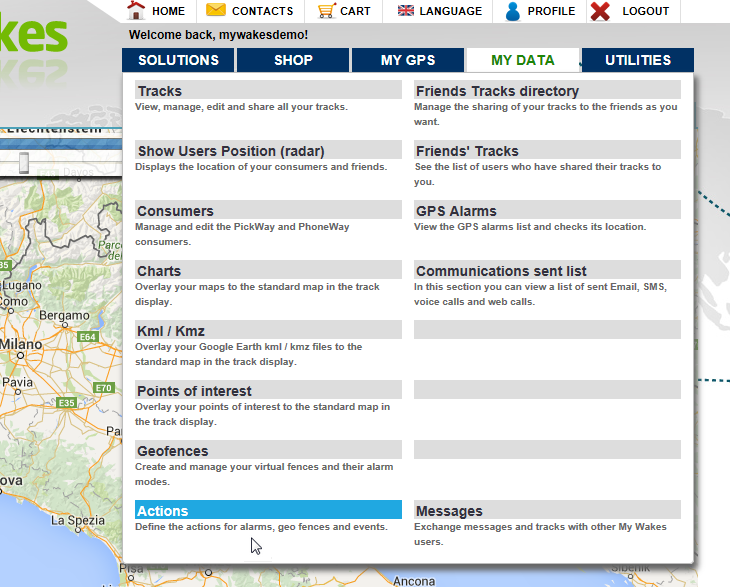
If you want to create a new Action then click Add action button otherwise, if you want to add your custom behaviour to an existing action then select the action you want to manage and then click Edit action button.
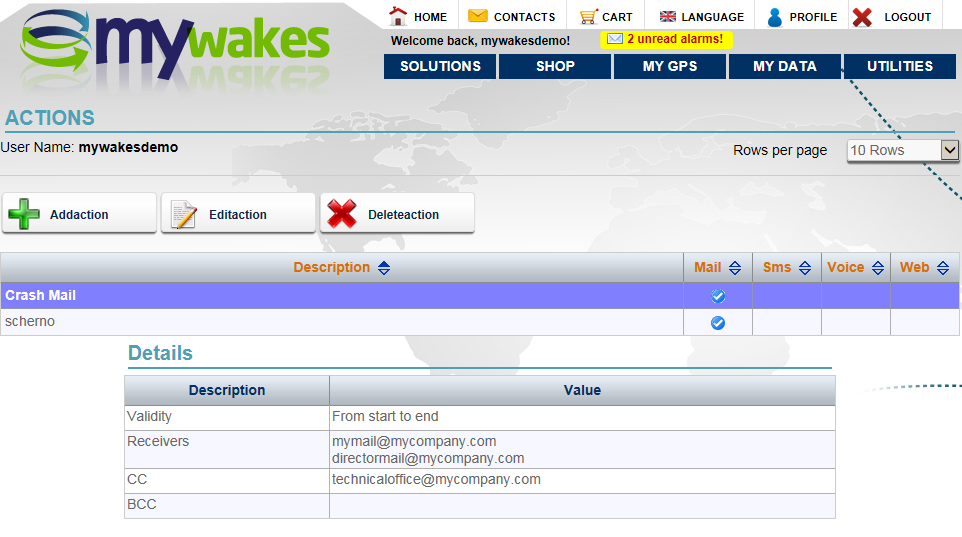
A new window appears. Go to Web tab, check Make WEB service call, set Mode to GET, POST, PUT, PATCH or DELETE depending on your Web Service
In URL field write the full web address of your page or Web Service.
Then click Submit button.

By now, every time this action will be raised, MyWakes platform will send a wide bounce of data to your custom implementation:
-
TrackId: the Id of the track in which the event was raised
-
SourceName: the name of the track
-
DeviceType: the device type that raised the event
-
BatteryLevel: the battery level of the device
-
CallSign: the consumer's CallSign
-
Address: the address where the event was raised
-
Latitude: the point's latitude
-
LatitudeDMS: the point's latitude in Degrees Minutes and Seconds
-
Longitude: the point's longitude
-
LongitudeDMS: the point's longitude in Degrees Minutes and Seconds
-
Altitude: the point's Altitude
-
Accuracy: the point's precision
-
Speed: the speed in the exact moment the event was raised
-
Heading: the point's orientation
-
Odometer: the consumer's odometer
-
Hoursmeter: the consumer's hoursmeter
-
Time: the current date and time
-
StdTime: the current date and time
-
AlarmType: the alarm type
-
AlarmDescription: the alarm description
-
IMEI: the device's IMEI
-
GoogleMapsLink: the http link to Google Maps showing the point where the alarm was raised.
You can see the log of raised events in the menu MyData / Communications sent list.